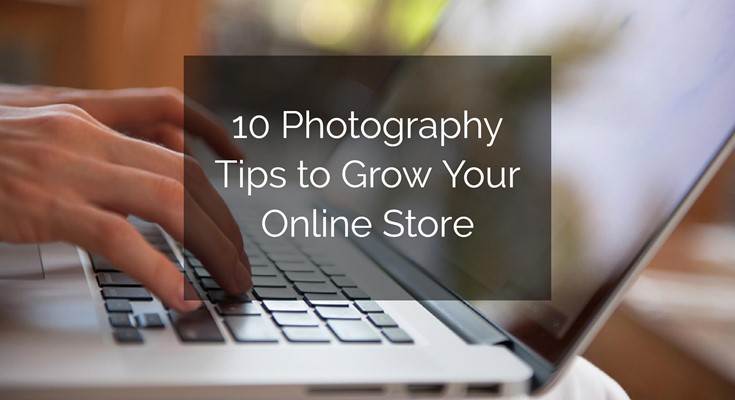Photography is one of the most important investments you can make in your online store. The time and cost involved in creating photos that appeal to your audience is key to your sales. Whether you are doing it yourself, or hiring a professional, here are 10 tips that will help you create the perfect images.
1. Use a white background
Using a plain background ensures that your product takes centre stage. Don’t let things like carpeting, desks, or people distract from the photo. The safest and most professional backdrop is plain white. You can easily set this up at home using large sheets of white cardboard. Or, if your product is larger, try to find a white wall—just makes sure other objects aren’t viewable, the only thing in the photo should be the thing you are selling.
2. Find a brightly lit area
A dark or poorly lit photo is not only hard for customers to see, but it suggests that you might be hiding something. Make it easy for someone to trust you, by setting up your photos in a brightly lit area. Be cautious of areas that have florescent lighting, as it can cast a green hue on your photos.
3. Take multiple angles
Buyers don’t have the luxury of picking up an item and looking at it in person, so to make them feel safe about their decision, ensure that you show them multiple angles of the product. The more angles you can take, the more certain a buyer will be about completing the purchase.
4. Keep things in focus
If your photos are blurry, it shows that you don’t care about being professional. Show your best shots only, and choose the ones that are clear and in focus.
5. Show details
Another hinderance in a customer purchasing online is that they can’t see enough detail to make them decide. If your product has zippers or pockets, take close up photos of those. Are there details that are important parts of your product? Use a close up lens to capture those aspects.
6. Be honest
It’s important that a customer trusts an online shop. Don’t use photos from someone else’s store, or from an online search. Take your own photos and prove that you are a trusted and honest supplier who isn’t misrepresenting the products in any way.
7. Make sure your product is perfect
When choosing your products to photograph, always choose the best one. Ensure there are no cracks, scratches or dents. Or if it’s a fabric item, ensure it is well ironed and smooth, not wrinkled.
Also, while you are placing the item, make sure to wipe it off so there are no fingerprints or dust in your photo.
8. Avoid flash
When using your camera, make sure your flash is turned off. A flash can create numerous problems, such as bright spots on shiny items, or overexposure on some areas of your product. The best advice for lighting is to find a bright, natural light source—for example, in front of a large window during the day.
9. Use large images
Another red flag for online shoppers is small images that don’t enlarge. When putting your photos on your site, ensure that you are using large enough images that can be enlarged if needed. A .jpg format works best, just make sure that you keep your images under 1 megabyte so that they don’t take too long to load.
10. Don’t cut off edge
When taking your photos, make sure the whole thing shows in the shot. If you only show one piece of the item, or cut off sections, the buyer will wonder if you are hiding something. Always make sure that your photos fully show all aspects of your products.
Happy shooting!